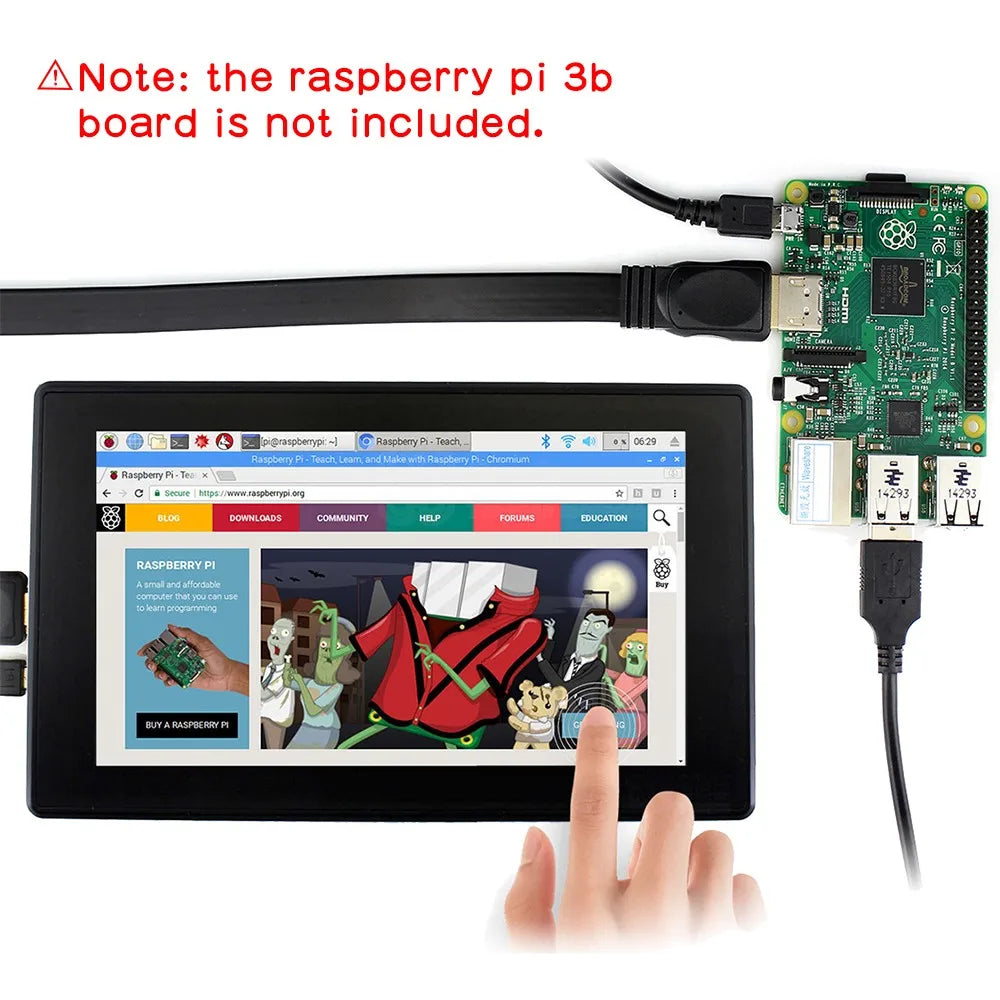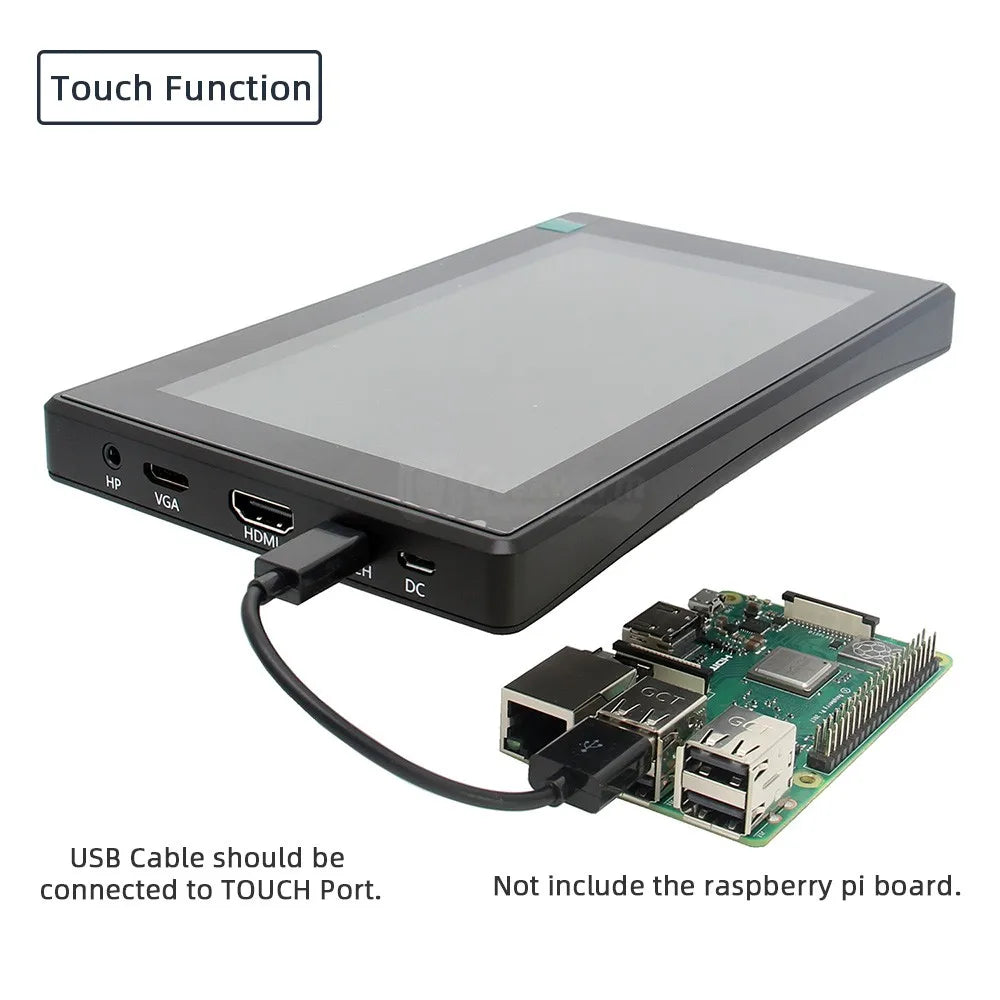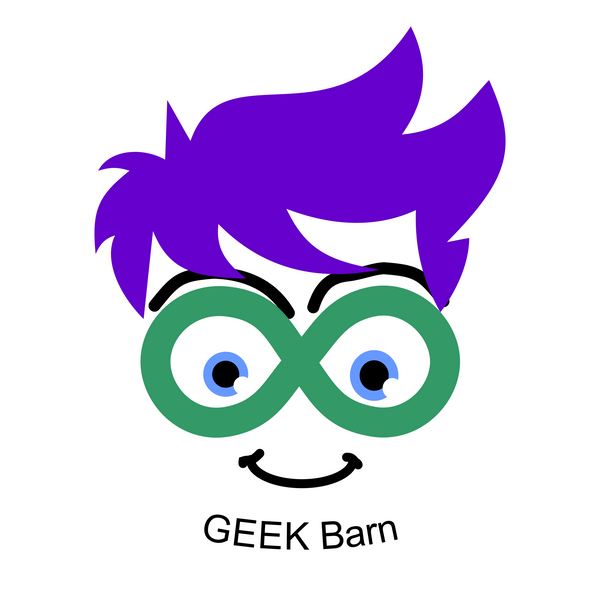Geek Barn
Raspberry Pi 4 Model B/ 3B+/ 3B 7 inch 1024x600 IPS Capacitive Touch Screen 7" Monitor Display w/ Case Bracket OSD Menu
Raspberry Pi 4 Model B/ 3B+/ 3B 7 inch 1024x600 IPS Capacitive Touch Screen 7" Monitor Display w/ Case Bracket OSD Menu
Couldn't load pickup availability
SPECIFICATIONS
Brand Name: Geekworm
Demo Board Type: ARM
Origin: Mainland China
Model Number: 7 Inch Touch Screen with Case
Certification: NONE
Screen Type:: 7Inch IPS Touch Screen
Compatible with:: Raspberry pi 4 Model B/3B+/3B/3 A+/Xbox360/PS4/Windows/Banana Pi
Resolution:: 1024x600 HD
Support Systems:: Raspbian, Ubuntu, WIN 10, XBOX360, PS4
Input/Output:: 3.5mm audio jack; Supports HDMI audio output; Supports VGA input;
Packing:: carton
[Customers who bought this item also bought]
[Overview]
This is a raspberry pi universal 7 inch IPS HDMI LCD Touch Screen Display, 1024 x 600 physical resolution with tempered glass capacitive screen touch panel.
Not only supports Raspberry Pi (including newest raspberry pi 4 model B), but also supports Banana Pi, Beaglebone Black, NVIDIA Jetson Nano Developer Kit or other Mini PC ect.
This screen can be used as a computer monitor, supports windows10
Note: Because the newest raspberry pi 4 model B without HDMI port, so if use this LCD with raspberry pi 4 model B, you need to get a MicroHDMI Male to HDMI Female Adapter
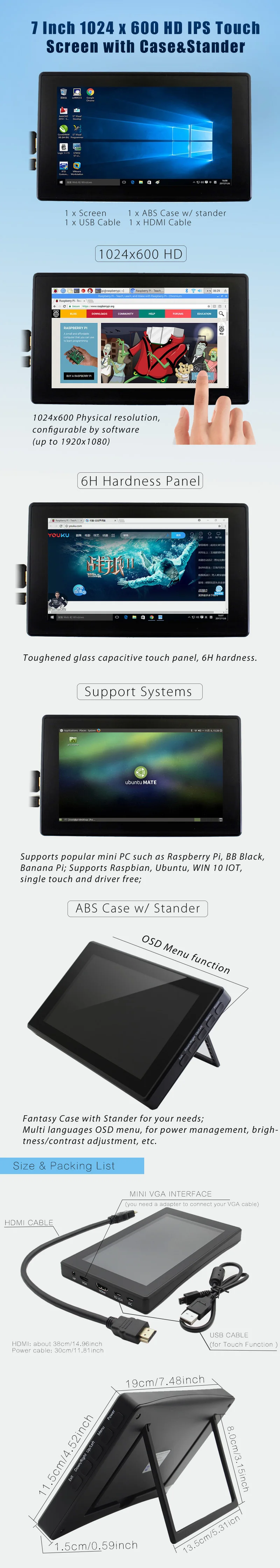
[Packing List]
1 x 7 Inch Touch Screen
1 x ABS Case with Stander
1 x HDMI Cable (30cm length)
1 x USB Cable (38cm length)(for Touch function)

[Features]
Plug and play!
7 inch IPS Touchscreen;
1024x600 physical resolution, configurable by software (up to 1920x1080);
Toughened glass capacitive touch panel, 6H hardness;
Supports popular mini PC such as Raspberry Pi, Beaglebone, Banana Pi;
Supports Raspbian, Ubuntu, WIN 10 IOT, single touch and driver free;
Supports Desktop/Laptop, Supports Windows 10/8.1/8/7,five-points touch, and driver free.
Multi languages OSD menu, for power management, brightness/contrast adjustment, etc
3.5mm audio jack;
Supports HDMI audio output;
Supports VGA input;
With high quality ABS case, optional tilt angle: 30deg/50deg
Support display rotation, please refer to wiki: raspberrypiwiki.com/7_inch_HDMI_LCD_(H)#Rotate
[Applications]
Raspberry Pi 4 Model B, 3 Model B+, 3 Model B, 2B, B+
Beaglebone Black
Banana Pi
Mini PC
NVIDIA Jetson Nano Developer Kit
Desktop/Laptop
...
[Keys Introduction]

Power: Open or Close LCD display
Menu: Open OSD menu (It can also work as OK after entering the menu )
Up/Left: Direction button
Down/Right: Direction button
Exit: it can also work as Return after entering the menu
You can use "Power" button to close LCD display for reducing consumption if it will be idle for a long time.
Open OSD menu by press button Menu, then use "OK button" and "Direction button" to change the configuration.Then use "Return button" to exit.
[Work with window]

[Work with Raspberry Pi ]

[Certification]

[Package for shipment]

[FAQ]
[User manual]
Please refer to WIKI : raspberrypiwiki.com/7_inch_HDMI_LCD_(H)
Share