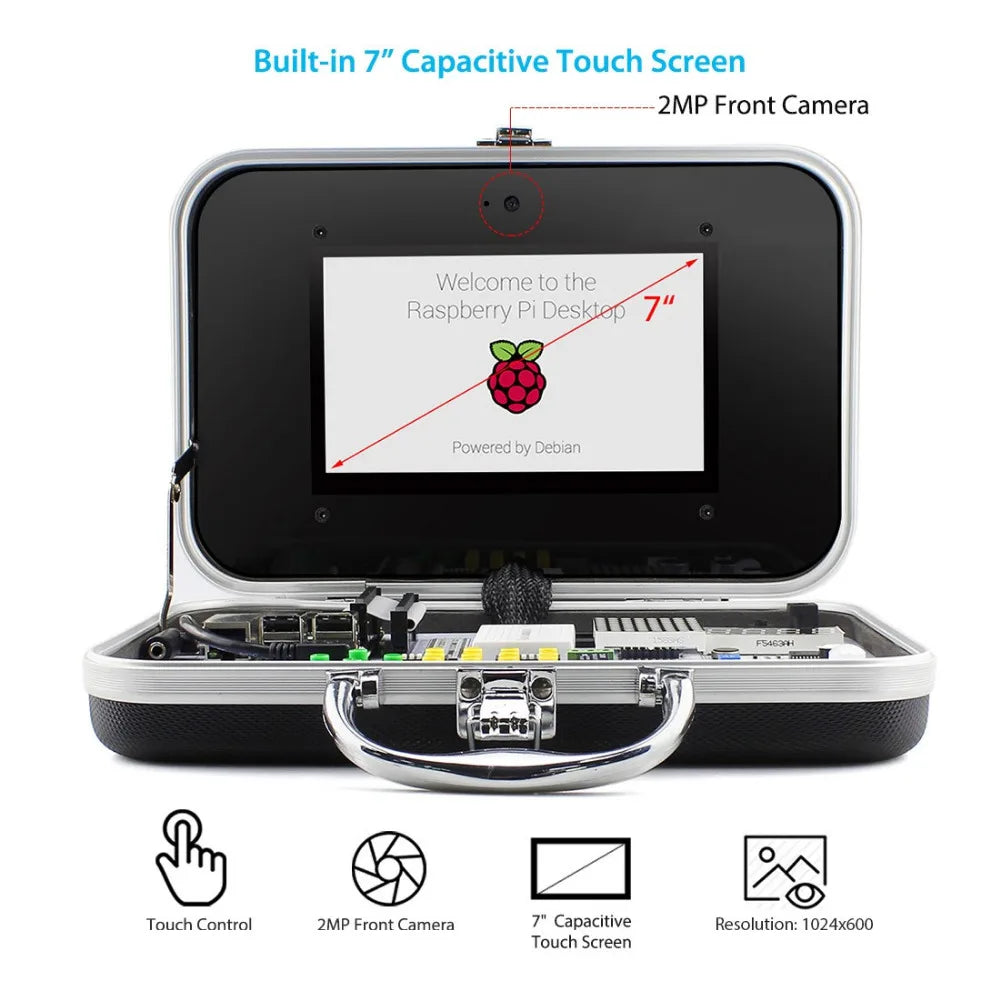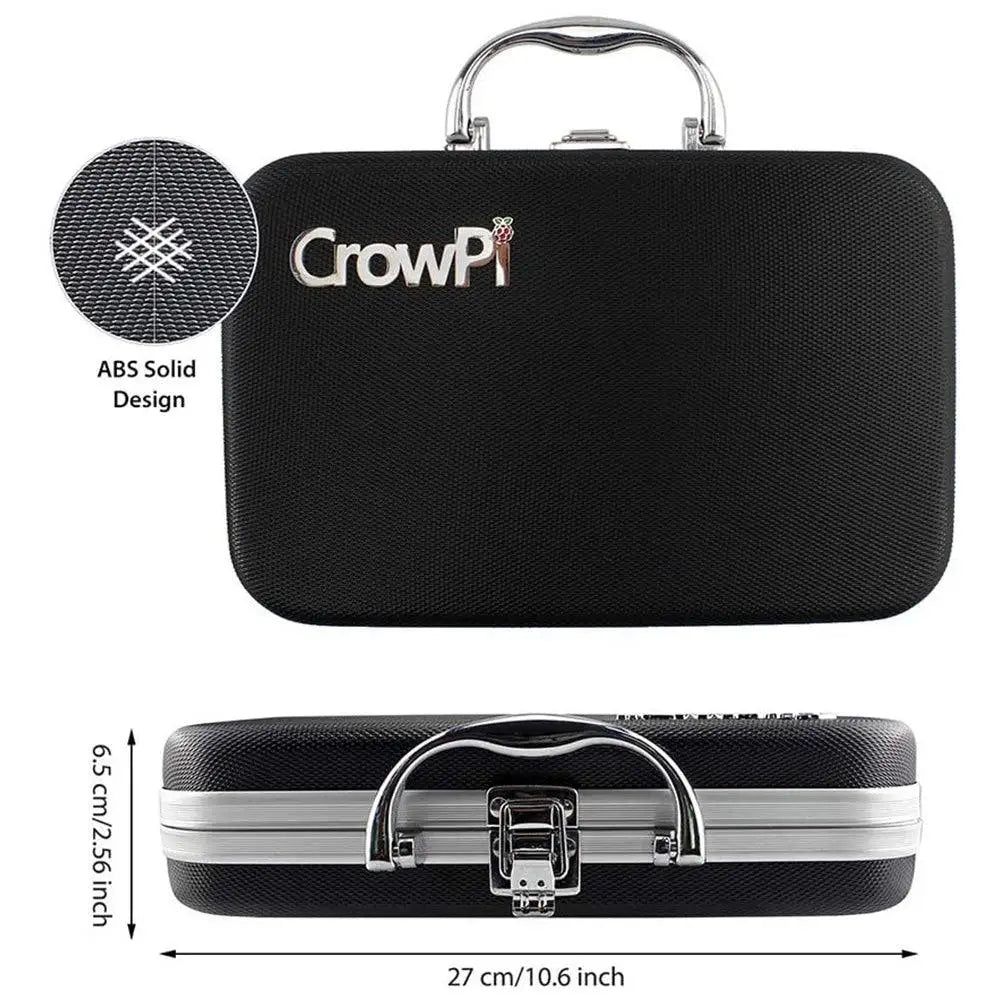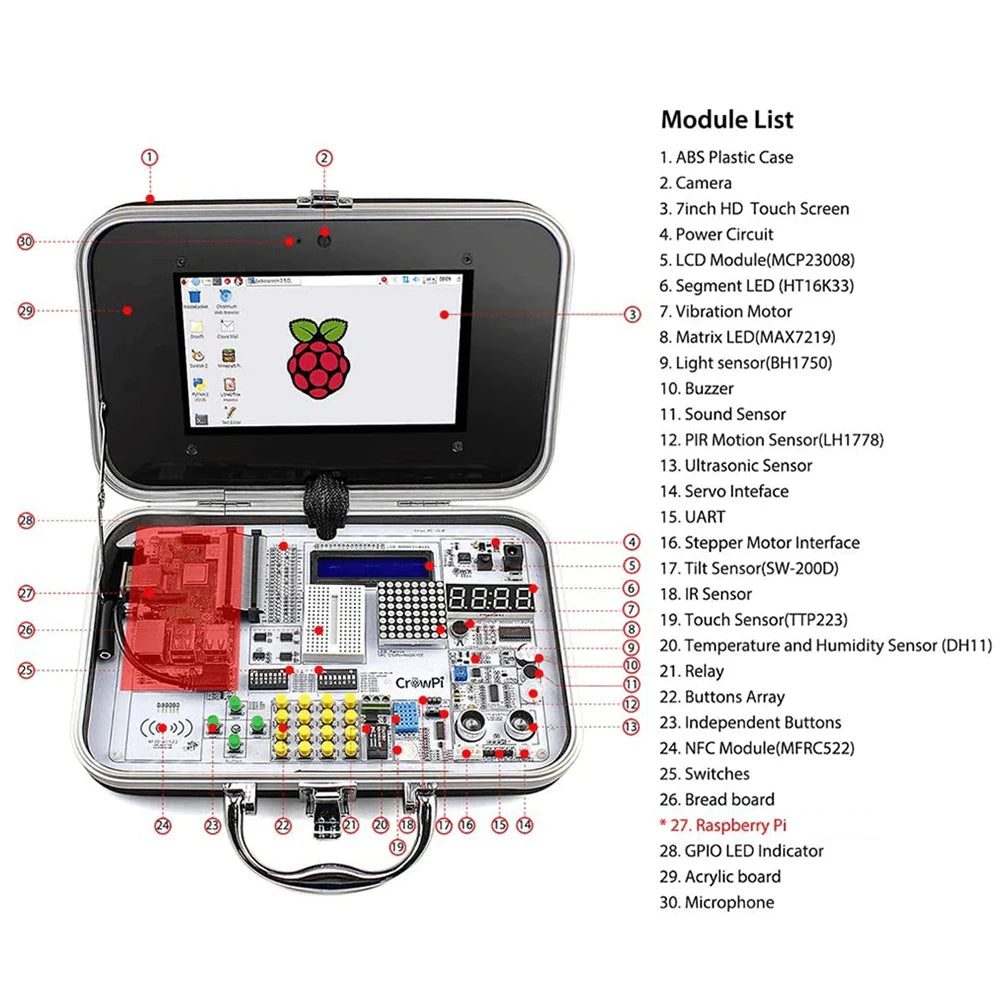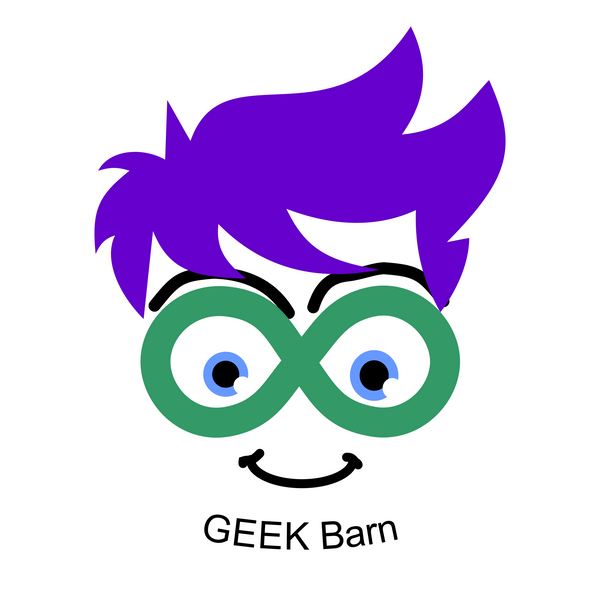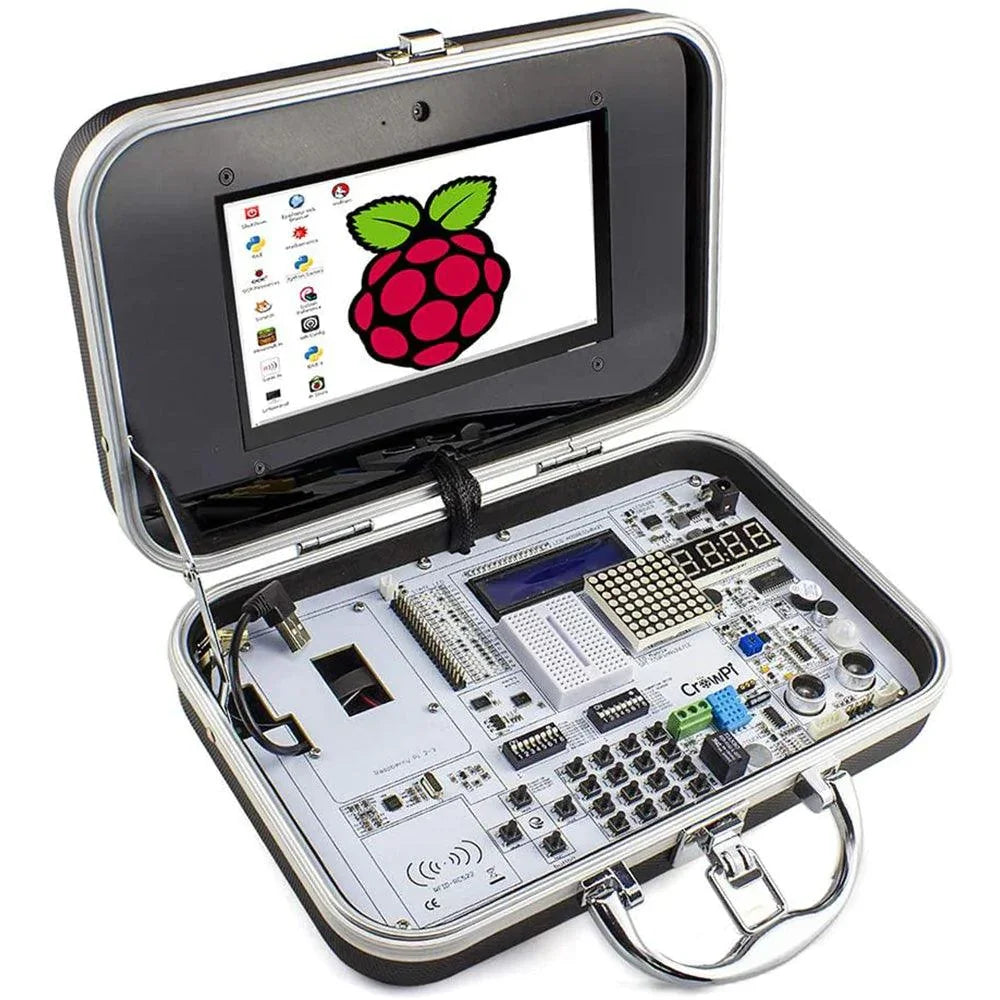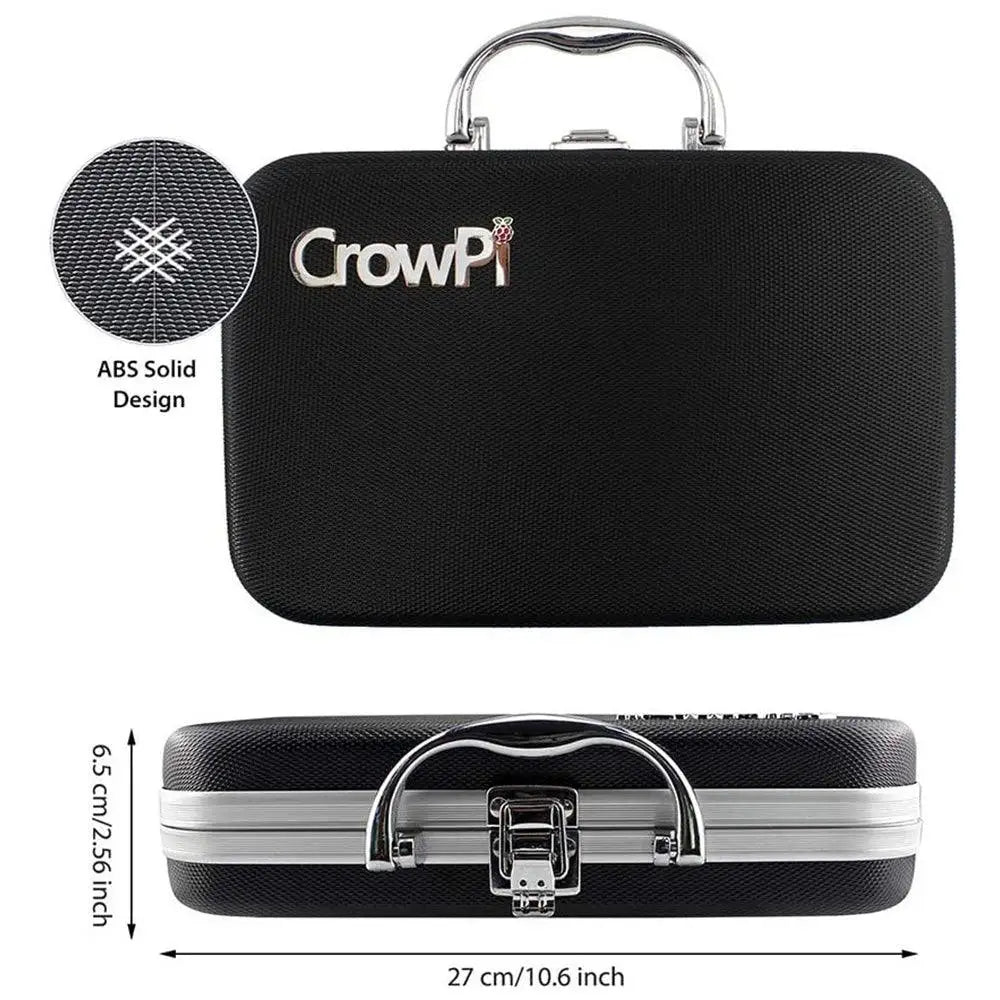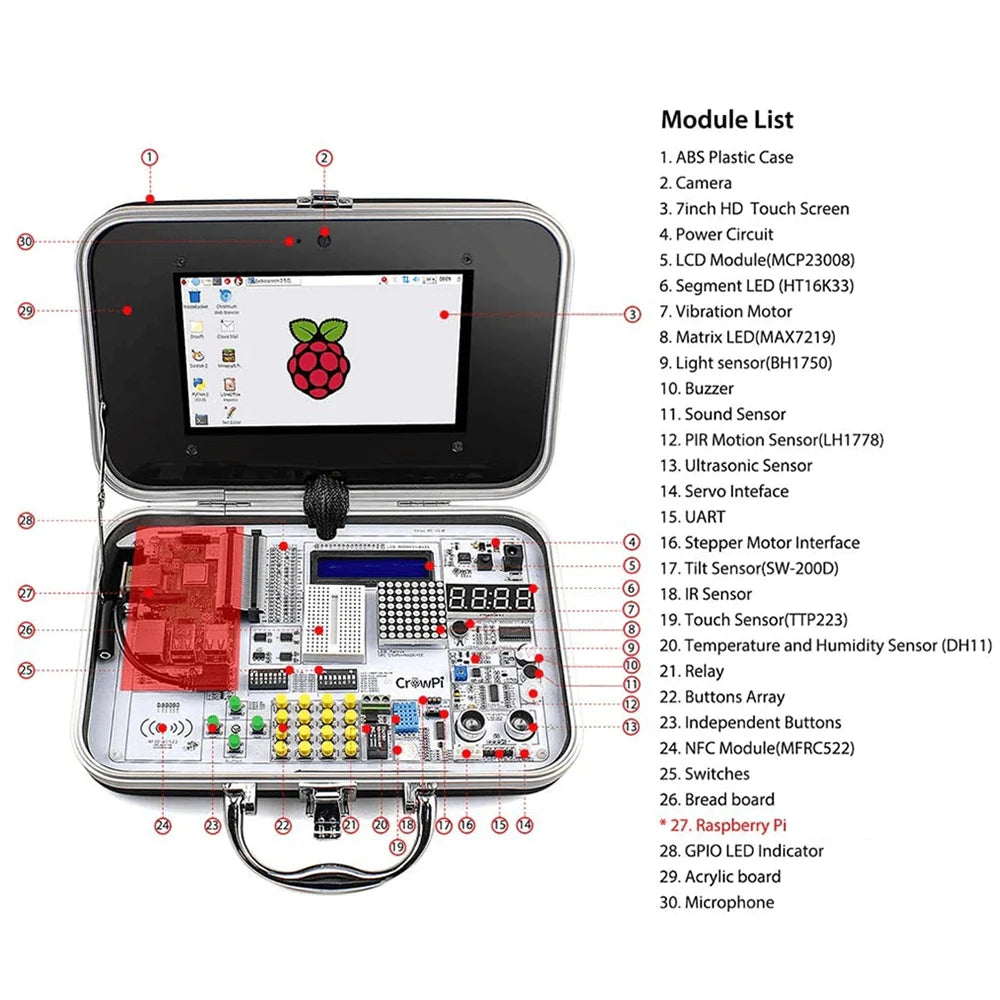Geek Barn
Elecrow Crowpi Educational Learning Kit 7 '' HD Touchscreen LCD Display Compact 7 inch Raspberry Pi 4 Programable LED Display
Elecrow Crowpi Educational Learning Kit 7 '' HD Touchscreen LCD Display Compact 7 inch Raspberry Pi 4 Programable LED Display
Couldn't load pickup availability
SPECIFICATIONS
Brand Name: ELECROW
Origin: Mainland China
Model Number: SES14002K
Resolution: 16*2
Type: Standard
Display Mode: 1024*600
is_customized: Yes
Model: Crowpi Basic/Advanced Kit
Color: Black
Screen: 7 inch HD Touch Screen
Resolusion: 1024*600
Nature: DIY Computer Learning Starter Kits
Main Board: Raspberry Pi
Function: ALL-IN-ONE Educational Kit
compatibility: Raspberry 4B 3B 3B+
CrowPi is an educational tool based on Raspberry Pi to help people learn electronics, programming, and basic computer science. CrowPi was firstly released on Kickstarter in May 2018 and won a very successful campaign. The initial users spoke highly of CrowPi and left several good comments.
The success of CrowPi depends on the popularity of Raspberry Pi and the unique advantages of the product itself, such as the compact development board, neat and portable case, step by step tutorials and affordable price.
As we all know, computer science and programming are now regarded as an essential ability for 21st-century learners and are becoming a key component of many curriculums, even in primary schools. And when we combine computer science and programming with electronics, we can build many useful devices both for industry and our daily life, such as weather station, PIR automatic lighting, line tracking robot car, vehicle radar and so on.
By mastering these knowledges and skills, the kids can be better prepared for the future which AI, IOT, big data, and robotics dominate the world.
* The market bumped up the price of the Raspberry Pi due to the ongoing global chip shortage, so we added Raspberry Pi as an option, you don't need to buy RPI if you have it.
Tons of Projects You Can Do with CrowPi






CrowPi Kit
CrowPi is sold as two different kits depending on your needs: the basic kit, and advanced kit. The charger specification is 12v 3A.The only difference is that CrowPi advanced kit has more accessories, including Raspberry Pi 4 Model B, Bluetooth keyboard and mouse, earphone, gamepads, heat sink. If you’ve already had a Raspberry Pi 4B board, the basic kit is good for you.


Practice Scratch and Python
Scratch and Python are very popular programming languages for beginners. All of our lessons are written based on these two languages.
CrowPi Python Lesson 1- Using the buzzer as an alert notification
|
Create Your Own Python Games
|
CrowPi Scratch Lesson 2- Controlling the Buzzer Using a Button
|
Create Your Own Scratch Games
|
Build Electronic Projects
You can start by using only a few components, such as the sound sensor and buzzer to build a noisy alarm system. After you’re getting skillful, you can complete a more complicated project, such as activating the LCD and LED segment displays, LED matrixes, buzzers, or vibration motors at the same time with an NFC card.
Python Lesson7- Detect Room Temperature and Humidity Using HDT11 Sensor
|
Python Lesson 14- Controlling the 8x8 Matrix LED
|
NFC Trigger System
|
Build Automatic Fire Alarming and Extinguishing System
|
Play Minecraft with CrowPi
Minecraft Pi edition comes with a revised feature set and support for multiple programming languages. You can start by building structures in the traditional Minecraft way, but once you’ve got to grips with the in-game features, there’s an opportunity to break open the code and use the programming language to manipulate things in the game world. You’ll be learning new skills through Minecraft!
We also sent CrowPi to a professional engineer to collect their feedback. The initial customers are Kickstarter backers. Raspberry Pi's official magazine RagPi71 also discussed the benefits of CrowPi as a laptop or portable hacking station.
Larry McElhiney"Thank you very much for your all-encompassing update regarding issues! In addition, I had many of the button tops which decided to hide from sight inside the case, necessitating the removal of the board to find them. Overall, a nicely-done design which will be a wonderful presentation tool!" |
Jörg Tragert"Received mine last week. It works perfectly. My 13-year-old son went through the lessons and learned much more in 3 nights than I in 3 years buying lots of components separately, losing parts over time, searching for drivers, etc. You delivered much more than I expected! Best pi project ever!" which will be a wonderful presentation tool!" |
Robert L ODonnell"WOW, color me impressed. This project totally met its (rather steep) promises. Well built, well documented. I am probably going to buy another at full retail price now because both my kids love it! Thank you for the awesome project. As an aside, the delivery date to the US was wishful thinking. It stopped in LA for a couple of days but arrived complete and in good shape. Kudos on shipping!" |
Michael van Es“How proud I was yesterday to present the CrowPi to my children and friends! I’ve mounted the PI on the board and WOW! Nice WORKING Python scripts already on the desktop folder, very good explained in the documentation. Happy to be a part of the early adapters of this product: I foresee many interests from school AND parents, I’ll promote you as much as I can!” |
www.raspberrypi-spy.co.uk“It’s functional and has lots of potential to either help someone learn new skills or aid in the development of Pi projects. I can see myself using it to develop new blog tutorials on the sofa rather than having to set up on my desk upstairs”. |
www.pimylifeup.com“Overall the CrowPi is a great device that is fantastic for those who are just getting started with the Raspberry Pi or are interested in STEM education. It proves itself as a good platform thanks to its large amount of inbuilt sensors, buttons, and output devices.” |
|
|

|
Wiki & External links
User manual
Update the crowpi os image
Share